 |
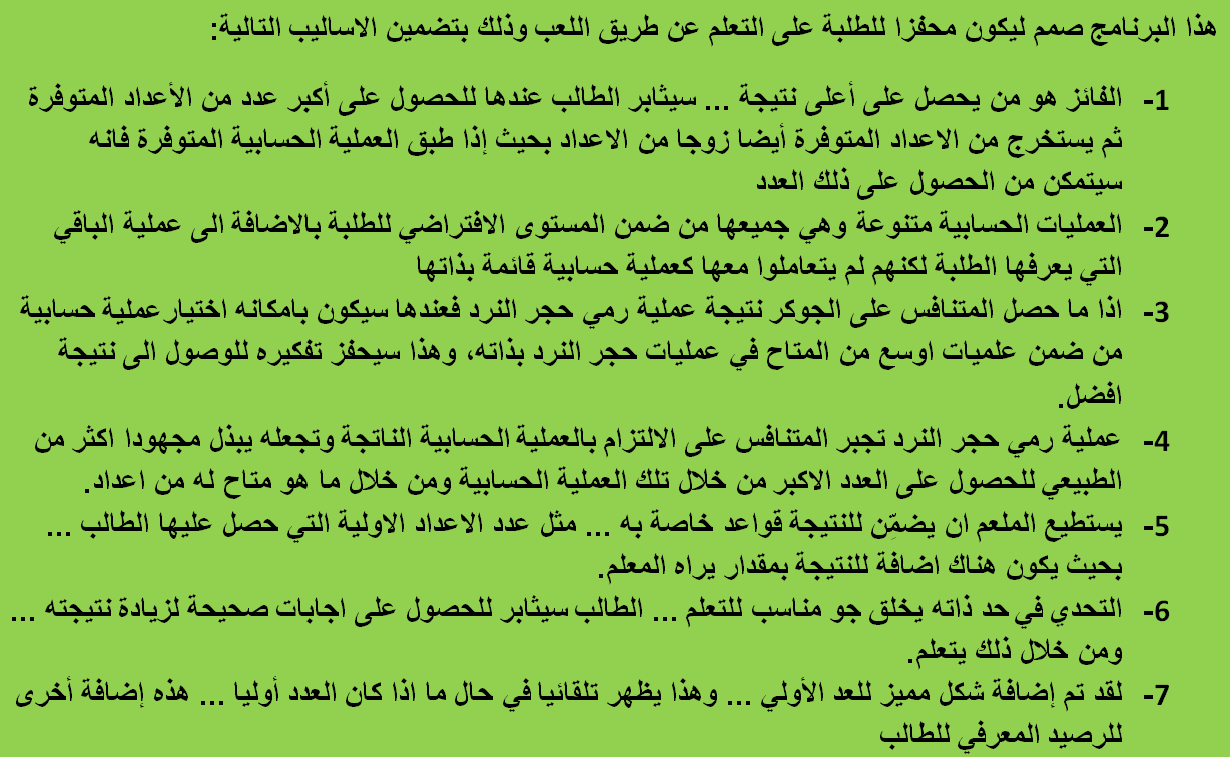 |
||
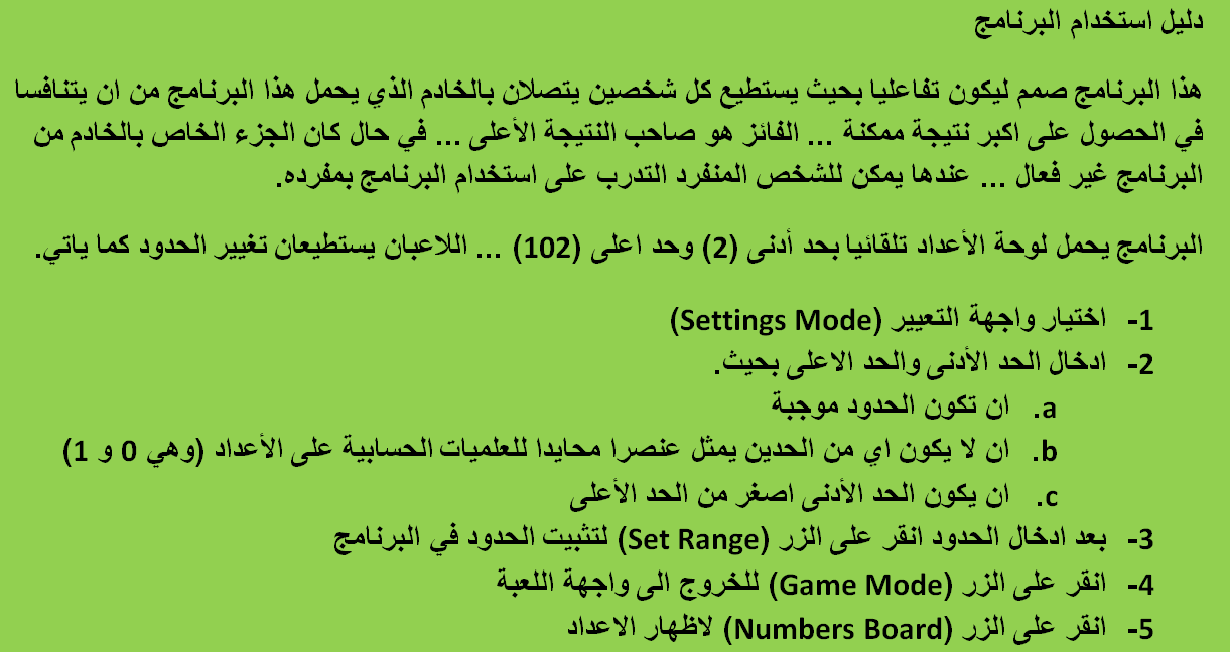 |
||
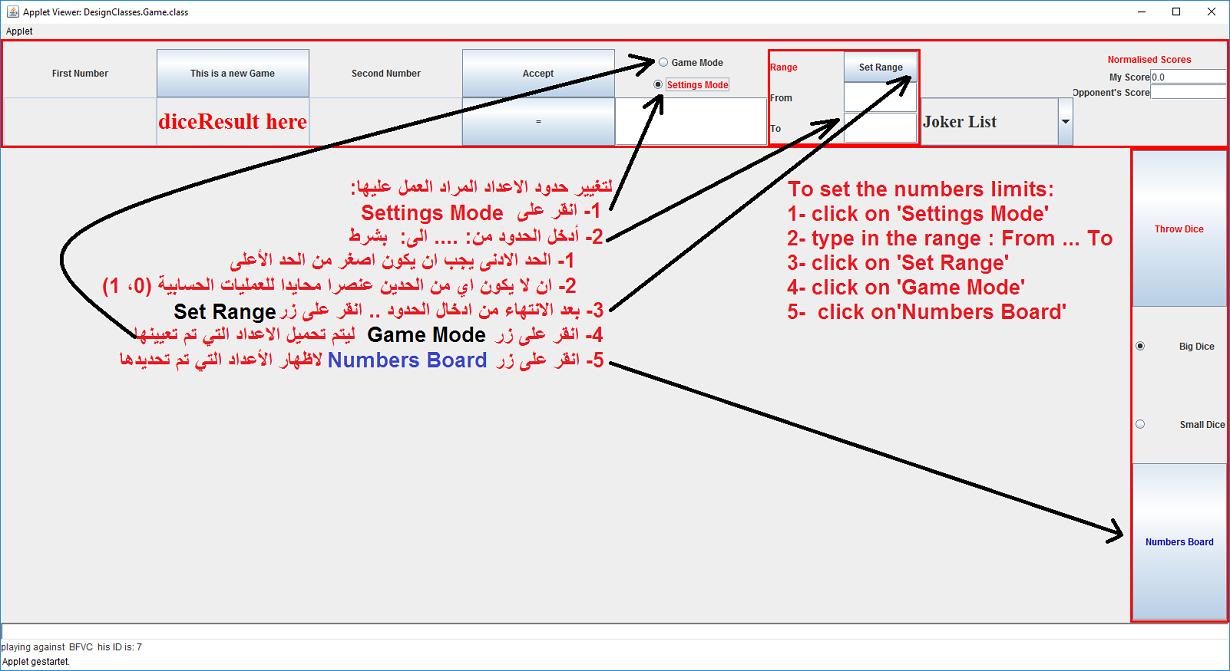 |
||
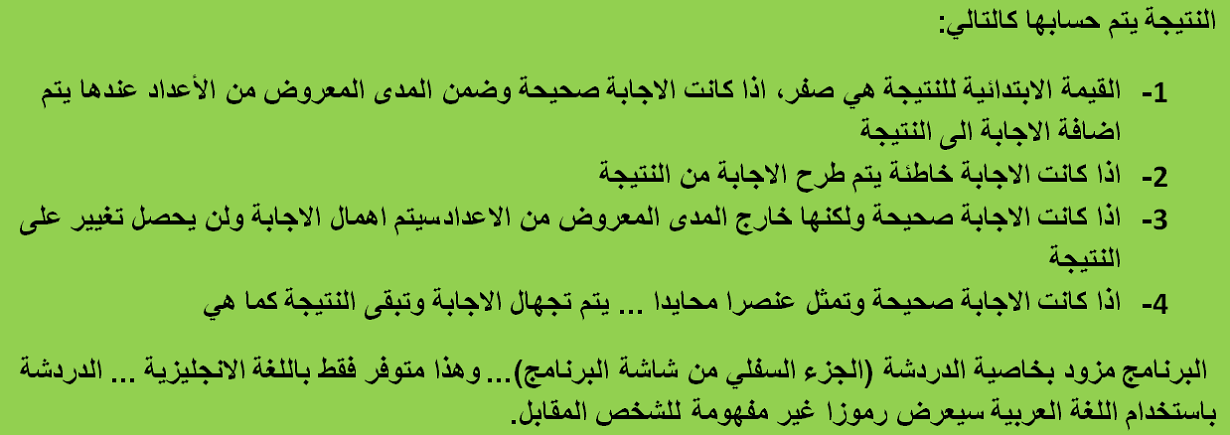 |
||
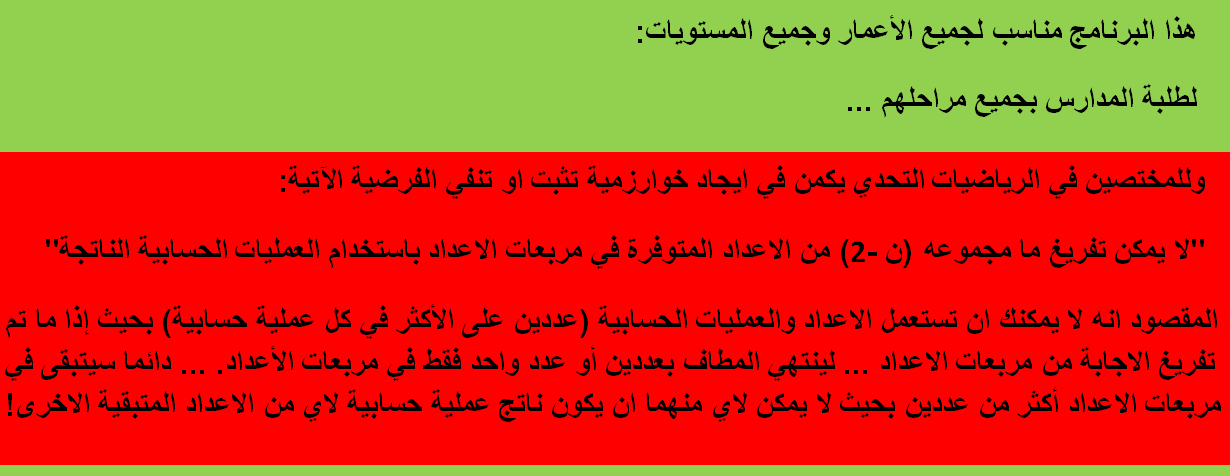 |
||
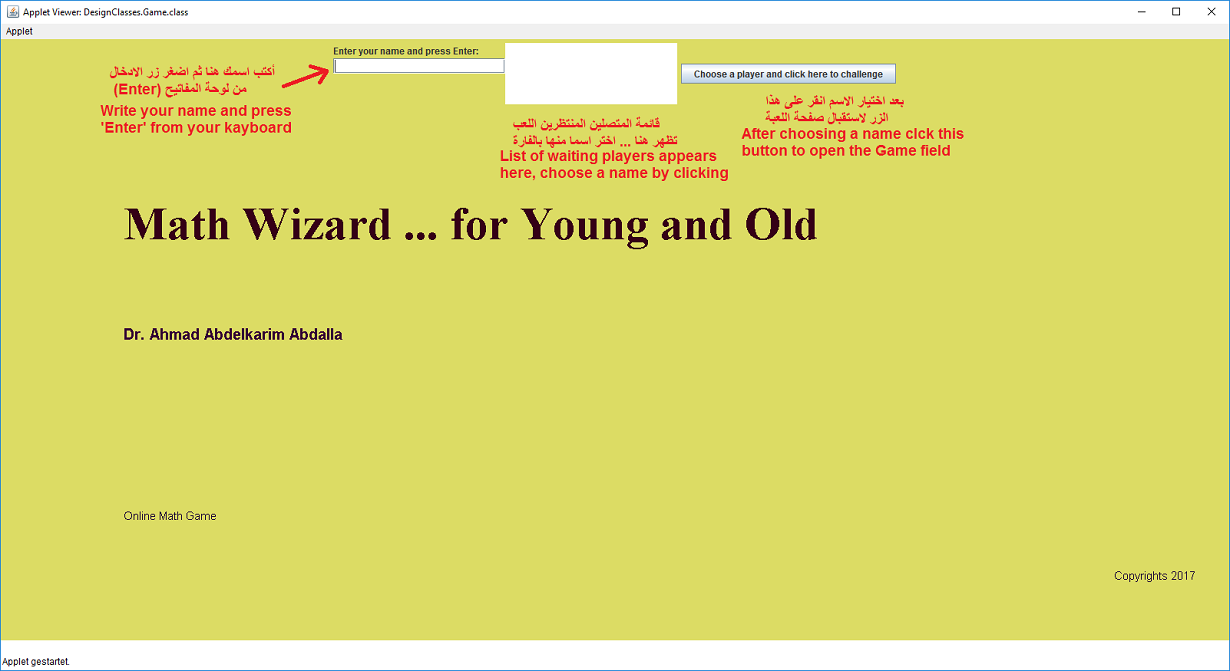 |
||
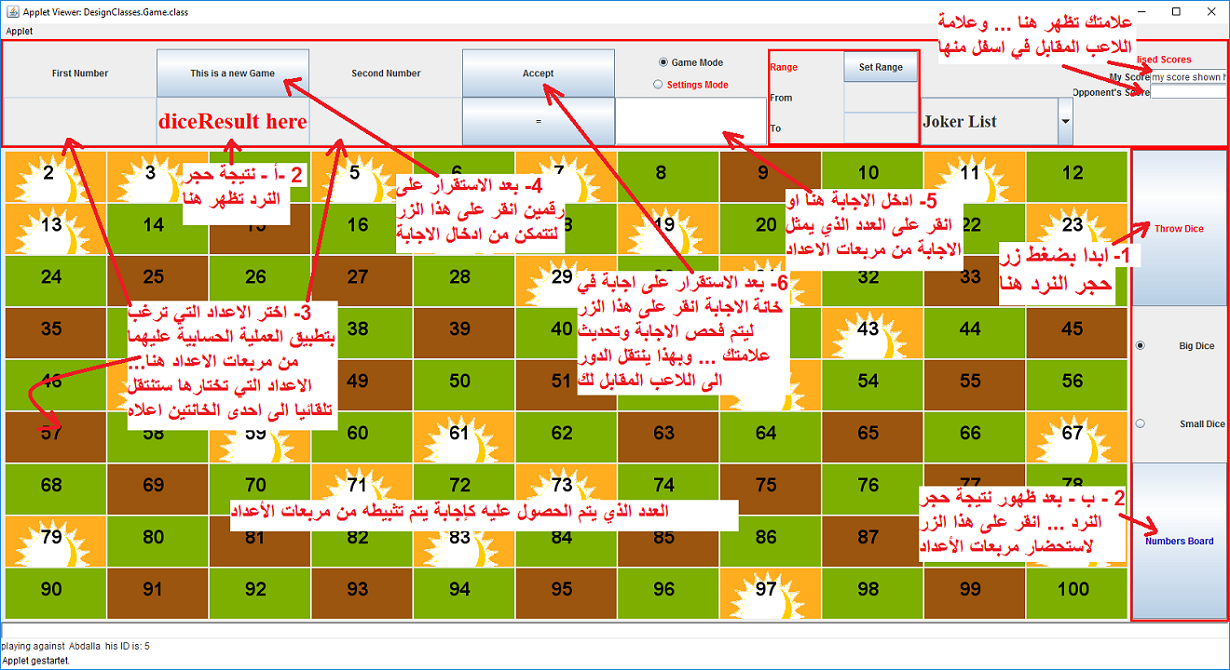 |
| This game is designed to be a means for learning through playing for school pupils through the following aspects:
|
| This game is designed to be played online by multi players as long as the server part of the game is executed. If the Game is run on a server without the server part, it will be set in a solo mode, then a user can play the game by himself. In the case of a challenge, the winner is the one who achieves the highest score. The default limits for the numbers to be shown in the Numbers Board are set to be (2) and (102)., but the user / users can change these limits by following these steps:
|
|
|